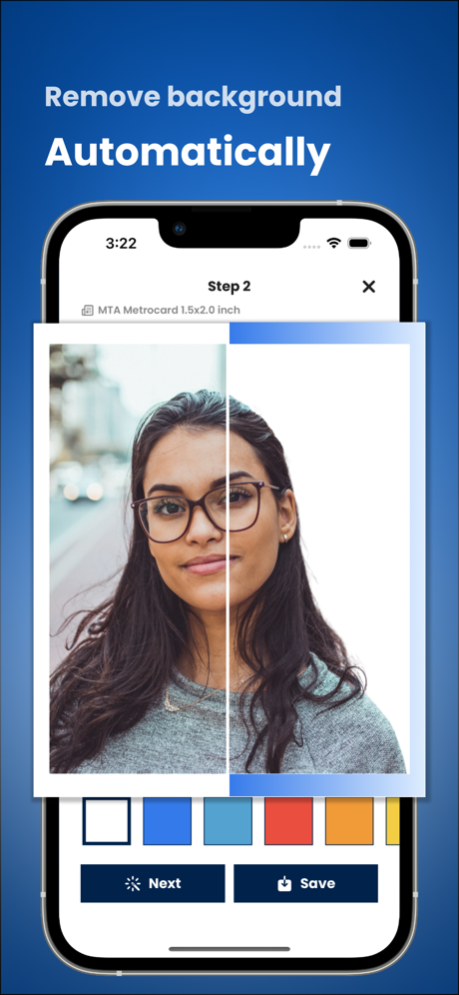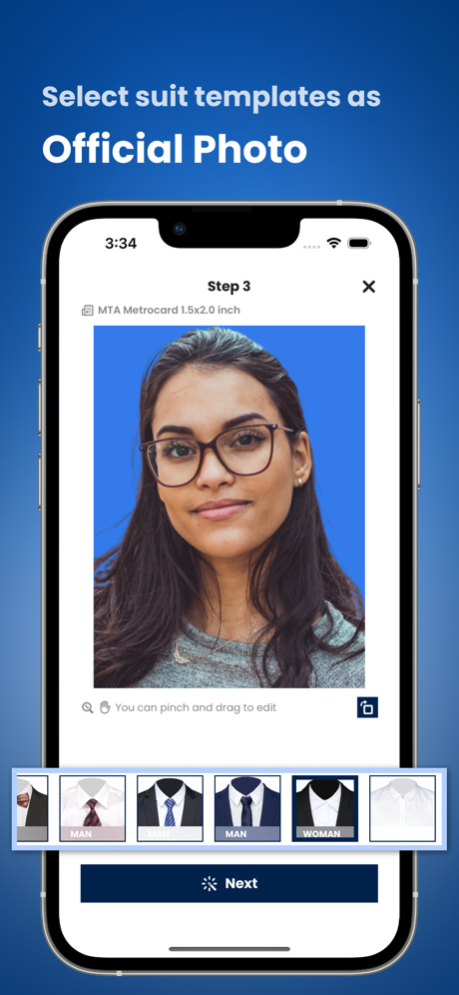Passport Photo App: ID Creator 1.0.5
Free Version
Publisher Description
ID Photo Creator is a professional smart camera that makes it free and easy to take official photos like Passport, Visa, ID Photo, Driving licenses, etc.
Supports portrait cut automatically and fix, intelligent beauty and whitening, change background colors of an official photo, custom size selection.
Add ID Photo Creator to generate exclusive official photos.
Main Features:
Fully automated smart cutout and retouching.
Suit templates are updated regularly and matched freely.
Modify photo background with one click (support red background, blue background, white background, etc.)
Ultra-high definition ID photo negative saved.
The most popular ones are:
- US Visa Photo (2x2 inch proportions, white background, United States Visa)
- Chinese Visa Photo (33x48 mm, digital photo, light grey background, biometric)
- Canadian Visa Photo (35x45 mm size, blue background, biometric photo)
- German Visa Photo (45x35 mm dimensions, Schengen visa, erased background)
===== Upgrade to Subscription =====
The subscriptions are $6.99 monthly, $17.99 3 months and $39.99 annually.
The purchase will be charged to your iTunes account. An account will be charged for renewal within 24-hours prior to the end of the current period, and identify the cost of the renewal. Manage your subscription from User Settings in iTunes after purchase. Cancel the auto-renewing subscription from there at any time. Any unused portion of a free trial period, if offered, will be forfeited when the user purchases a subscription to that publication, where applicable.
Terms of Use: https://sites.google.com/view/id-photo-creator-termsofuse/home
Privacy Policy: https://sites.google.com/view/id-photo-creator-privacypolicy/home
Jul 10, 2023
Version 1.0.5
Bug fixed and improvements for speed and reliability.
About Passport Photo App: ID Creator
Passport Photo App: ID Creator is a free app for iOS published in the System Maintenance list of apps, part of System Utilities.
The company that develops Passport Photo App: ID Creator is 琪琪 陶. The latest version released by its developer is 1.0.5.
To install Passport Photo App: ID Creator on your iOS device, just click the green Continue To App button above to start the installation process. The app is listed on our website since 2023-07-10 and was downloaded 1 times. We have already checked if the download link is safe, however for your own protection we recommend that you scan the downloaded app with your antivirus. Your antivirus may detect the Passport Photo App: ID Creator as malware if the download link is broken.
How to install Passport Photo App: ID Creator on your iOS device:
- Click on the Continue To App button on our website. This will redirect you to the App Store.
- Once the Passport Photo App: ID Creator is shown in the iTunes listing of your iOS device, you can start its download and installation. Tap on the GET button to the right of the app to start downloading it.
- If you are not logged-in the iOS appstore app, you'll be prompted for your your Apple ID and/or password.
- After Passport Photo App: ID Creator is downloaded, you'll see an INSTALL button to the right. Tap on it to start the actual installation of the iOS app.
- Once installation is finished you can tap on the OPEN button to start it. Its icon will also be added to your device home screen.